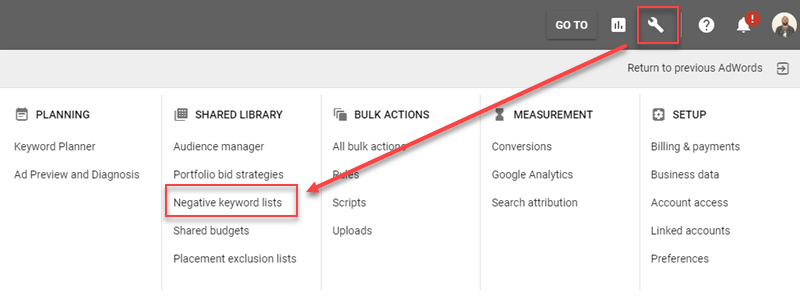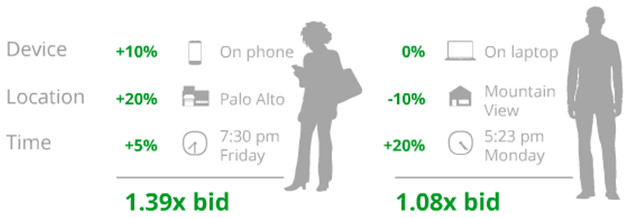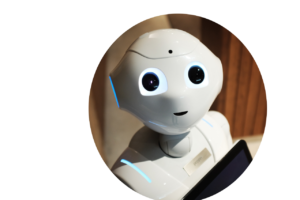Google Ads, if set up correctly and aligned with your business objectives, can have a huge impact in terms of driving revenue for your business.
The key to success with Google Ads is to ensure you are getting the right kind of visitor/potential customer onto your website. To achieve this involves research, careful planning and knowledge of Google Ads functionality and your target demographic. The foundation of a successful Google Ads is setting up the right structure in terms of Campaigns and AdGroups. The biggest mistake you can make is launching into setting up campaigns without thoroughly considering your objectives, your audience and your strategy.
The following six key points will help you improve the quality of clicks and visitors you’re getting via your Google Ads.
Identify the relevant search terms for your business and use suitable match types
Think of search terms that are most relevant to your business and industry. Consider how your potential customers are searching for your product.
Keywords and match types are key to ensuring you are bringing the right audience to your website and spending your budget efficiently. The natural impulse is to use keywords that bring in the highest number of clicks. However, with Google Ads, it’s about quality and not quantity.
Then test each keyword by asking yourself if it could be related to an unrelated business. If it could, then try and quality it more so that its only bringing in relevant clicks for your business.
If you are selling running shoes online, rather than just targeting ‘running shoes’, you may target exact keyword phrases terms like ‘buy running shoes online’. Or for a local business, it may be worth creating a separate campaign for “Near Me” searchers e.g. If you offer locksmith services you might benefit from using terms like; ‘locksmiths near me’, ‘locksmiths nearby’, ‘closest locksmiths’ and ‘local locksmiths’.
Advertisers are not always clear on the impact of keyword match types. Google Ads allows you to designate each keyword/key phrase as broad match, broad match with modifier, phrase match, and exact match. Broad match will always bring in the highest number of clicks because it gives license to Google to interpret your keywords in many different search queries. Exact match is the opposite. It ensures that Google only shows an ad if an exact key phrase is queried.
Maximising your Google Ads campaigns relies on striking the right balance between match types, relying mostly on phrase and exact matches with a sprinkling of broad modified match terms. Be clear on the possible outcome of using each of the different match types and the impact they have in relation to displaying your ads. See examples of match types below:
Set out the structure of your campaigns
When setting up your campaigns and ad groups initially, take the time to break out your ad groups in detail. There are numerous different strategies you can use.
When you choose a strategy, understand the “why” behind it and monitor it closely, particularly during the initial “learning” stages.
One such strategy example you can use is SKAGS (Single Keyword AdGroups). With SKAGS, each search term you are targeting goes into its own ad group with different match types, e.g. modified broad match, exact match and phrase match (you wouldn’t generally use ‘broad match’ here).
SKAGS allow you to deliver relevant ads to those who are searching for your product or service, through the search terms you are targeting, resulting in lower cost per click and higher click through rates and thus improved visitor quality, all of which impact your advertising costs and results.
Constantly manage your negative keywords
Each time you go into your Google Ads account, check out the search queries that generate clicks. If the clicks are not relevant, it means you are getting the wrong type of visitor to your website, and paying for the privilege of it. It’s important to:
- Identify why these irrelevant clicks came in. Do you need to modify your keyword match types to avoid further irrelevant clicks? Or do the additional impressions you get outweigh the negative clicks. E.g. will changing the match type of the term that allows these negatives in, block other clicks that are relevant?
- Add the term as a negative in all match types that are relevant. Yes, you say this is an obvious step. However, many businesses are not aware of the importance of adding the relevant match types as negatives. Match types don’t behave exactly the same as negatives, as they do as part of the search campaigns.
Each match type has a purpose, so be sure to use the match types that achieve what is relevant for your ad group or campaign, or both.
Broad Match Negatives: If you add a negative term as a broad match, it will block out where someone uses both of the terms together. However, negative broad match will not block out ads where someone searches for only one of the terms on its own. e.g. adding ‘Google Ads Agency’ as a negative will prevent searches for “Google Ads” and “Agency” used in the same search term, but it will not prevent clicks for searches where only one word is used with a different work e.g. ‘DIY Google Ads’ or ‘Property Agency’.
Phrase Match Negatives: Exclude your ad for searches that include the exact keyword phrase. If a search includes additional words, the ad won’t show as long as the keywords are included in the search in the same order. If someone searches for only one of the terms in your selected phrase, your ad will still appear. For example, if your negative is “AdWords Agency” and a user searches for DIY AdWords, your ad will still appear. This also means that if additional words are used in the search query, such as ‘AdWords Services Agency’, your ad will still appear as ‘AdWords’ and ‘Agency’ are not next to each other in the search query.
Exact Match Negatives: This adds the exact terms, without extra words. Your ad may still show for searches that include the keyword phrase with additional words. When using exact match negatives, it will only block that exact term. So adding [Google Ads Agency] as a negative does not block ‘Google Ads Agency Ireland’ or ‘Google Ads Agencies’. Close variants (any misspelling, singular or plural form, acronym, stemmings, abbreviations of the keyword) do not apply for negative keywords.
Maximise use of Bid Adjustments to customise to your audiences
Google Ads bid adjustments use manually set percentage changes, in order to increase or decrease the weight of your maximum cost per click bid amounts. The result is more control over when, where and to whom your ads are shown to. and better targeting of segments based on their likelihood of converting. With Bid Adjustment, you get greater flexibility, within the same campaign. Previously, in order to achieve this, you would have to set up individual ad groups for each segment. For example, if you know that people who live in Dublin are more likely to convert than those living in Cork, you can set negative bid adjustments for the Cork in relevant campaigns. This means that Cork will get impressions/clicks at a certain (lower in this case) bid level, thus prioritising impressions/clicks for Dublin and improving your overall visitor quality.
Use All Ad Extensions Available
Ad extensions are a very powerful way of delivering a personalised ad to each user. These customised ads often deliver higher click-through rates, improve quality score and simply make your ad more prominent on search results. Use every Ad Extension available and relevant to your campaign.
It’s important to customise at ad group level, where it makes sense to do so. Rather than setting up a few top level extensions, make them specific to your ad groups and you will find they will perform far better. From text message extensions, which allow Google searchers to send you a text, to structured snippets to app downloads, there are now a great range of options to use to promote the important aspects of your business to highly targeted potential customers, and offer them a range of ways to get in touch with you, depending on what suits them (and you) best.
Utilise Your Remarketing
Remarketing is a PPC strategy that targets people who have already visited your website and/or bought from your website. By it’s very nature, it is guaranteed to bring good quality visitors to your website through Google Ads.
In Google Ads, there are four types of remarketing. Standard Remarketing shows your static image ads to people who’ve previously visited your website via the display network. Dynamic Remarketing shows dynamic image ads for specific products and services that a visitor has previously looked at. For example, if you’re looking at a stainless steel crockpot on Amazon, Jeff Bezos can use dynamic remarketing to create an ad using the exact same model on a display ad on your favourite blog. To use dynamic remarketing you must also have a Google Merchant Centre account. Remarketing lists for Search Ads (RLSA) re-targets people who’ve visited your site and the subsequently search for a relevant term. You might target people who have already visited your website, for search terms that are more generic or broad, as you know they are relevant targets.
An outline of your typical re-marketing campaign.
Video Remarketing re-targets people who have watched your YouTube videos. You can also use YouTube ads to remarket to people who visited your site.
While businesses managing their own campaigns are familiar with the areas discussed, often Ads management isn’t an ongoing priority, resulting in campaigns not being structured to meet business objectives and poor quality visitors, thus leading to a poor Return On Investment. Functionality is often applied without understanding how best to use it for the campaigns in question.
As Google Ads becomes more automated, agencies will show their true value by ensuring business objectives are being addressed through campaign set up, structure and ongoing management and through strong communication with businesses on their markets and business objectives. If you are currently managing your own campaigns and would like a Google Ads audie to see how you are doing, please get in touch with us at WebResults.